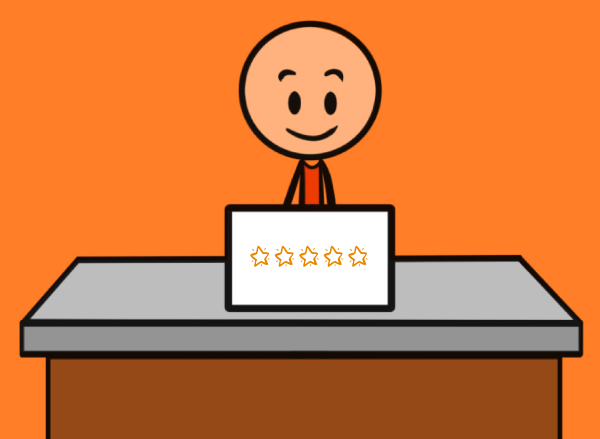A Zoom presentation is never easy – this article gives you one simple tip that you may not have considered until now, yet it could make a difference to the quality of your overall delivery. Most of us give no thought to our chair and use the nearest one.
When you are presenting on Zoom, your chair can make a difference either positively or negatively. This can be quite a big difference actually. It can be the difference between speaking from a solid platform or not being in control of your delivery.
I discovered this I was working with a key client online last year. Something about his delivery was not right. He lacked presence and his energy seemed to dissipate too easily.
I asked him to stand up for a moment. And I saw the issue instantly. His chair.
He had a fancy chair with some wonderful features. It looked great, but every time he moved at all, the chair moved even more. A slight move to the left and he really swung left. In fact, he was all over the place.
The wheels seemed pretty sensitive, so he was swivelling everywhere.
I got him to swap chairs, this time sitting in a plain boring chair that could not move.
And the problem disappeared. He instantly had more gravitas in his delivery. He was speaking from a solid platform and his energy was more concentrated. He was balanced at last and there were no distractions.
Since then, I have seen this every day, the energetic speaker starts swinging in their chair and it becomes a real eyesore for the audience. I have seen beginners and experienced speakers to it too.
And you can end up doing this, even if you are aware that speaking from a moving chair is not wise. I did it myself recently and I was not impressed when I watched the video later.
Sometimes in the field of Zoom presentations there is a simple remedy. This is one of them. Make sure you speak from a solid platform. Use a chair that doesn’t move.
Remove the risks that are easy to remove and free yourself to focus your energy on the bigger ones.
Want some more tips on Zoom presentations? Click here for our handy SketchNote https://www.speakwithimpact.com/wp-content/uploads/2021/10/Virtual-Presentation-Top-Tips.pdf