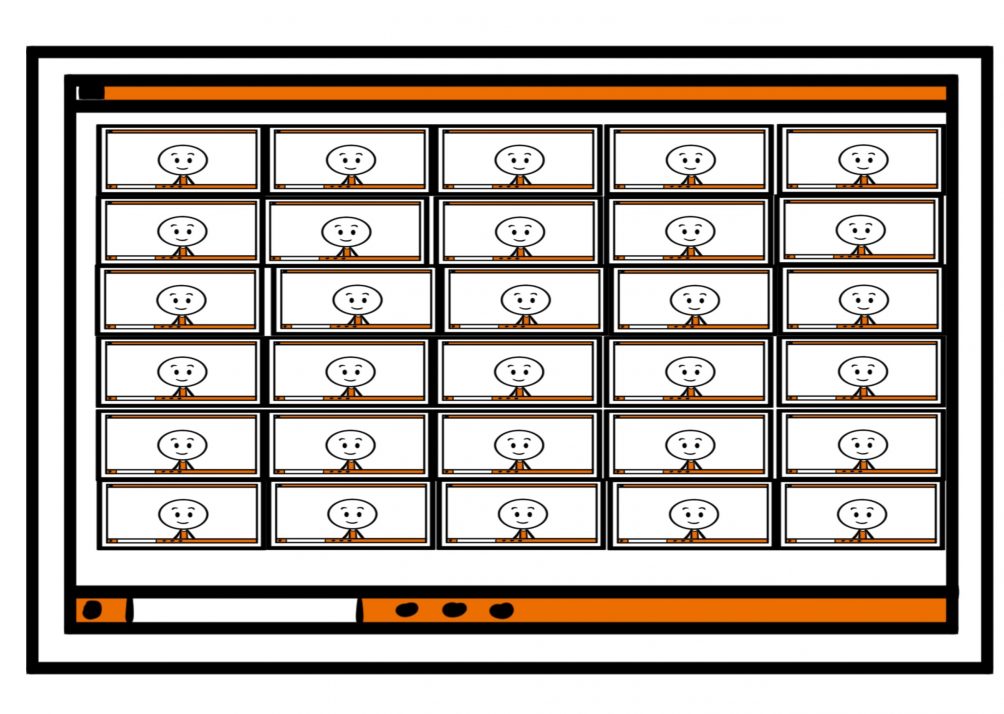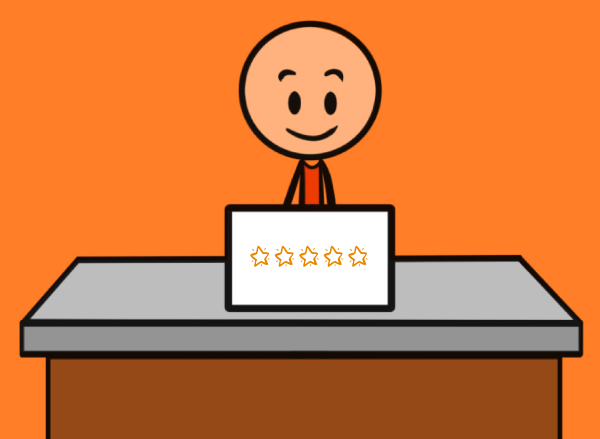If you want to have real zoom presentation impact, you must get the visual impact absolutely right. Most people get this wrong, which is a pity, as it is an easy one to fix.
You should ask this question if you are giving any type of presentation online.
How many people IN TOTAL see you when you present?
Erm…just the people in the meeting, right? Only the 6 of us, or 10 of us or 20 of us. Most people will give an answer like this. They have given no thought to the idea that people who did not attend can see them.
Actually, it can be more than you realise. A lot more.
So you need to get your Visual Impact spot on.
Every day in social media feeds we see screen shots of virtual meetings and presentations. This can be on LinkedIn, Facebook, Twitter or even on the company website.
Let’s say that screen shot has been liked, shared and commented upon. It could get potentially thousands of views.
And if you are the presenter in the meeting, who do you think is most likely to be highlighted in the photo?
Lots of people who didn’t hear your presentation could see your image online and form a view.
Would you give more thought to your Visual Impact for 1,000 people instead of a dozen people?
Here’s one suggestion for you.
Before the presentation, start a ‘dummy’ meeting with you as the only attendee and take a screen shot. Review this screen shot carefully and consider what adjustments might be needed.
Is the lighting sufficient?
Does the background present the image you want?
How do you personally appear?
Are you positioned in the centre of the screen?
Are you neither too small nor too imposing?
There are risks if you get this wrong and, more importantly, upsides if you get this right.
Your Zoom presentation impact really matters – sometimes far more than we realise. So take the time to maximise your visual impact.
You can impress the people watching your presentation.
And maybe even a few thousand that weren’t watching!
For more Zoom presentation top tips, check out our handy SketchNote here: https://www.speakwithimpact.com/wp-content/uploads/2021/10/Virtual-Presentation-Top-Tips.pdf