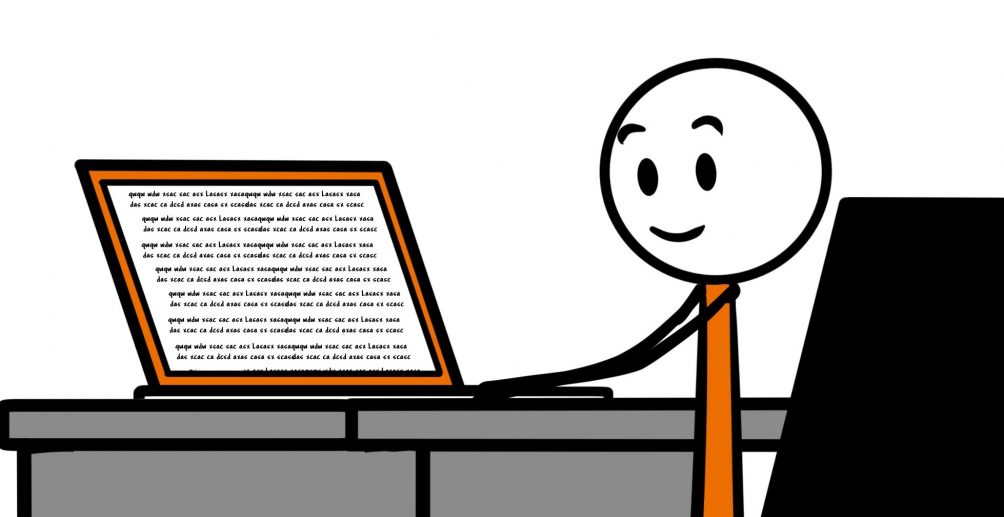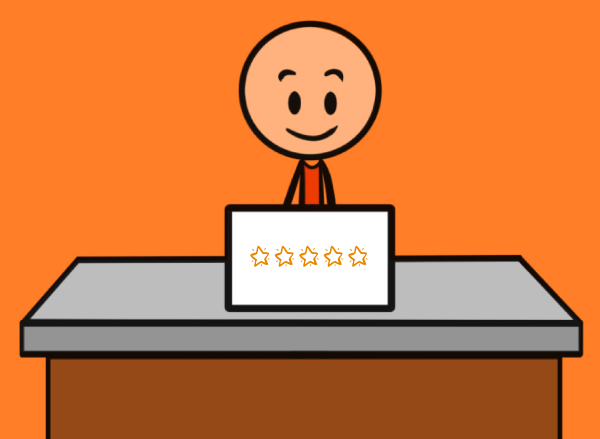Have you ever thought – your slides deserve a dress rehearsal too?
Let’s say around 50% of the stakeholders for your presentation are in the room with you.
But the other 50% are elsewhere – in their own office or at home.
This is a classic ‘Hybrid’ presentation and you will need to cater successfully for both groups.
One of the things you need to get right is the Presentation Slides.
They need to work seamlessly in both locations.
There can be a significant difference between the type of slides that work on the big screen and the types of slides that work on a laptop or tablet.
I’ve seen it too many times where it works fine in the room, but the virtual audience struggle to read small text on a fuzzy screen.
This could have a severely negative impact on your presentation.
Before you get anywhere near the final rehearsal, do a ‘slides only’ run through.
What does this entail?
Go through your slides briskly, without necessarily presenting.
Get one person to sit at the back of the room to observe.
Get another person to join the rehearsal remotely, observing from a laptop or tablet.
Then get feedback from them both on how the slides came across.
Anything to flag up regarding readability or understanding?
There will be at least one slide that failed the test – probably more.
Make a note of all comments, slide by slide.
Then make careful adjustments to remove each weakness.
Most speakers put all their energy into getting the slides right for the audience in the room but neglect the virtual audience.
So remember…
Your slides deserve a dress rehearsal too.
For more simply and effective online presentation tips – check out the following article…