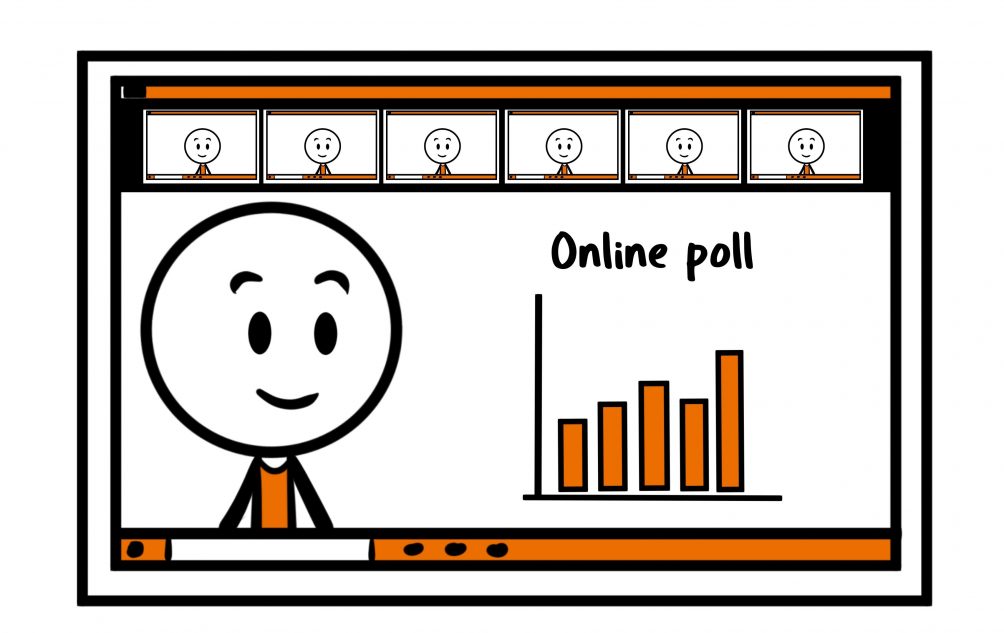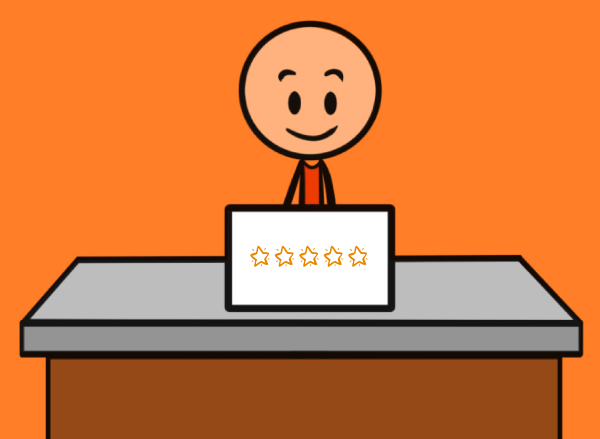It is vital that you know how to engage your virtual audience – this article gives you some ideas to help you do that.
“Gavin, I was in a webinar this week that was pretty dull. It lasted an hour. In that time, my private WhatsApp group of selected colleagues had 77 messages. Everyone in the WhatsApp group was on the webinar. None of the 77 messages (including 5 memes) were connected to the actual substance of the webinar!”
When your audience is not physically present in the room, you must work much harder to keep them engaged. In a virtual presentation or webinar they can usually see you only in a small box on their screen or sometimes they cannot see you at all.
This set-up is tough for presenters and audience members alike. So, what can you do? Here are three ideas on how to engage your virtual audience more: –
- Know the Audience
- Be Proactive
- Change the Medium
Know the audience in advance
- Get as many insights into your audience as you can. Talk to some of them in advance of the talk – what are their expectations? What areas of the subject are of the most interest? Spend more time on the interesting areas.
- You might even find one or two people who wish to contribute during the webinar. Being able to bring in another voice can really change the dynamic and bring them back into the zone.
Be proactive always and use the specific engagement features of your technology.
- Have some online polls. Do one poll early to get them onboard and sprinkle the other polls through the talk to re-engage them. Make sure the questions in the polls are relevant and get them thinking.
- Invite comments and questions into the chat box. Ask them to make the comments focus on the subject area being covered at that moment and you can pick up on them at the right time.
Change the medium
- Have a few points where there is no screen share – they see you onscreen only, instead of slides.
- Draw a diagram on the drawing pad at one point. This is the online equivalent of using a flipchart.
Conclusion
Some variation is important in any presentation to keep the audience engaged. The need for variation is more acute in a webinar, yet many speakers fail to attempt it. Make variation a core part of your webinar. The technology presents fresh opportunities to the speaker who genuinely wants to win with their audience.
For your next virtual presentation or webinar: –
Invest time in planning how to engage the audience.
Then have the courage to implement it.
You (and they) will be glad you did.
To learn more about how to engage your virtual audience have a lot at this short video: https://www.speakwithimpact.com/winning-with-your-audience/