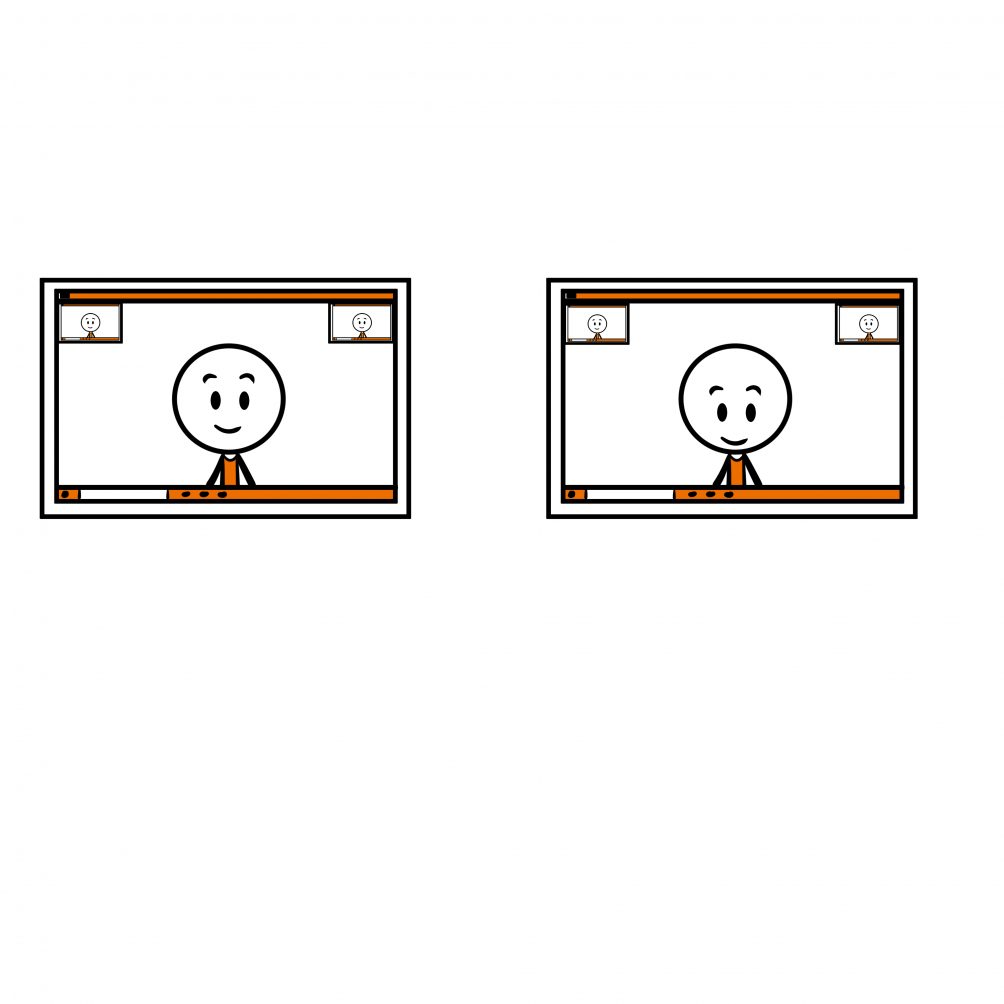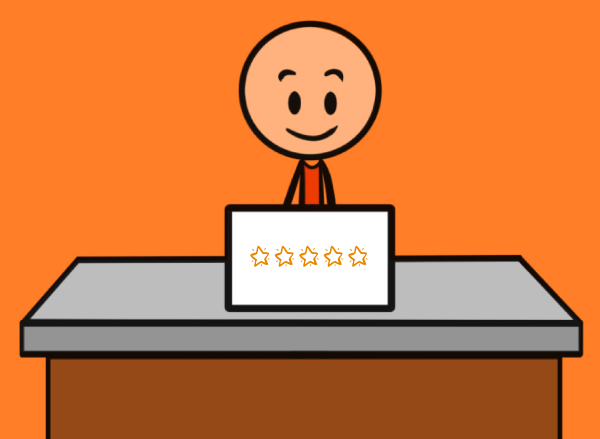Eye contact is difficult enough in a regular presentation – everybody knows what you are supposed to do but the majority of speakers simply fail to do it consistently. Theory is easy, practical is hard.
It is even tougher to get this right for a webinar. How do you maintain eye contact? Where do you look? Learn the lesson of ‘The Camera, the Screen and the Keyboard.’
The lesson
There is one critical rule you need to know: you absolutely must look directly at the camera every time you speak. Obey this rule and you will be more effective – break this rule and you will be ineffective.
For most speakers, the camera will be a tiny circle (less than a centimetre in diameter) at the top centre of their laptop. For others it will be a larger webcam. The advice is the same for any camera – look directly at it when you talk.
How to fail
The most common failing is that speakers look at the computer screen instead of the camera. This is a perfectly natural mistake to make. The speaker can usually see some of their audience on the screen and they instinctively feel the best way to make ‘eye contact’ is to look at the screen. It is not. You will feel as though you are making eye contact but what your audience see is a slightly lowered head. A worse (but less common) mistake is looking at the keyboard – the audience will only see the top of your head.
How you appear to your audience
In order to illustrate this lesson, I will use three photographs. I am afraid these photographs do not show me in my best light and I am also sporting ‘lockdown’ hair! Each photograph is a screenshot from an online meeting.
How you appear when looking at the camera

In the photo above I am looking directly at the camera. I look interested in the audience and am present in the moment. No doubt my facial expression could be improved but I am clearly making eye contact.
How you appear when looking at the screen

In the second photo I am looking at the screen – you can see that my eyes are looking slightly down the way. The difference between the two is far more marked in a video format that runs for a period of time compared to a snapshot photo. If you are looking higher up the screen it looks slightly better – if you look lower down the screen it looks slightly worse.
How you appear when looking at the keyboard

In the third photo I am looking at the keyboard. This tends to happen less than someone looking at the screen but it is still fairly common to observe. This is terrible look for a speaker, especially if you do it consistently.
Learn from BBC Scotland
The importance of looking directly at the camera was drummed into me during my time as a politician. One of the main political television shows at the time was Newsnight Scotland. Like other politicians, I appeared on the show for a grilling from time to time, depending upon the issue of the day. The host was at the main BBC studio in Glasgow but I was almost always in a smaller studio next to the Scottish Parliament in Edinburgh. Often, I was in a small room with only the camera for company. The BBC approach to encourage you to look at the camera (as if there) was a paper cup on top of the camera. ‘Look at the paper cup’ you were told every time. When watching the show back later, you could easily tell whether or not the person speaking was looking at the cup. It was remarkable how many politicians (including me at times) failed to heed the advice!
Conclusion
The conclusion here is simple – look at the camera, not the screen or the keyboard.
To learn more about Webinars and Online Presentations, sign up here for 5 free videos on key webinar issues https://onlinecourses.speakwithimpact.com/high-impact-webinars-course