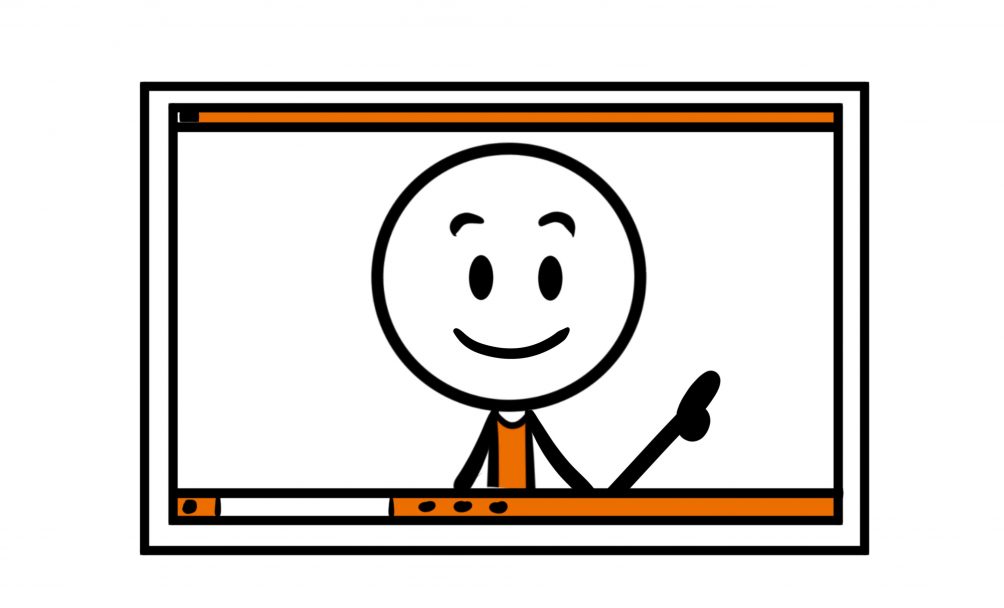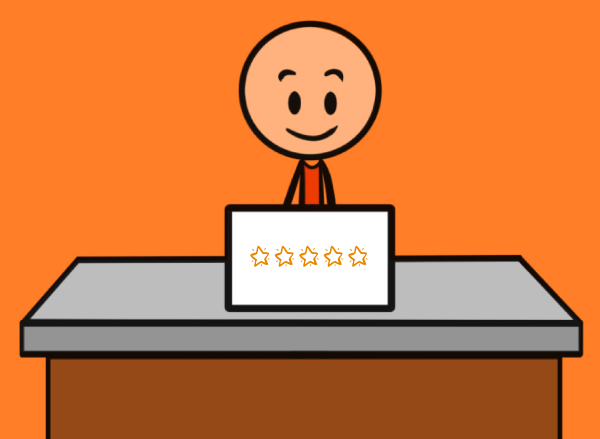You are going to be presenting virtually (Zoom, Teams, Webex) in 30 minutes. How do you normally spend that time? Do you have a routine for getting ready to perform?
There are a number of things you can you do to boost your delivery when presenting virtually. Here are 3 things to try in advance of your next virtual presentation.
Firstly, check your visual impact – start a ‘dummy’ Zoom meeting with you as the only attendee.
Look at the camera and take a screen shot and review this screen shot carefully. Are you happy with the visual impact? If not, what would you change?
In particular, look at the lighting, the background and how you personally appear. Make sure you are positioned in the centre of the screen and neither too small nor too imposing.
Make any adjustments required.
Secondly, join the meeting early (with the organiser) and test things out.
Try the screenshare, the chat box and every single function you plan to use. Test everything and leave nothing to chance. It is so much easier to get the technical parts right when you have time to test them. Trying to work out where to click when 100 people are watching is pretty stressful.
Thirdly, get used to speaking to the camera in that exact moment.
Look directly at it and deliver a few slides. It can be a strange feeling when you start speaking to the camera, even if you have done it many times before. It just takes a little time to adjust.
If you run through a few slides first, it will feel a little less strange when you do it for real a short time later.
A lot of people have no real routine before their presentation and spend their time worrying.
Be proactive here and minimise every risk you can.
Then go for it!
If you want a handy SketchNote to remind you what to do, please click on the link https://www.speakwithimpact.com/wp-content/uploads/2021/10/Virtual-Presentation-Top-Tips.pdf