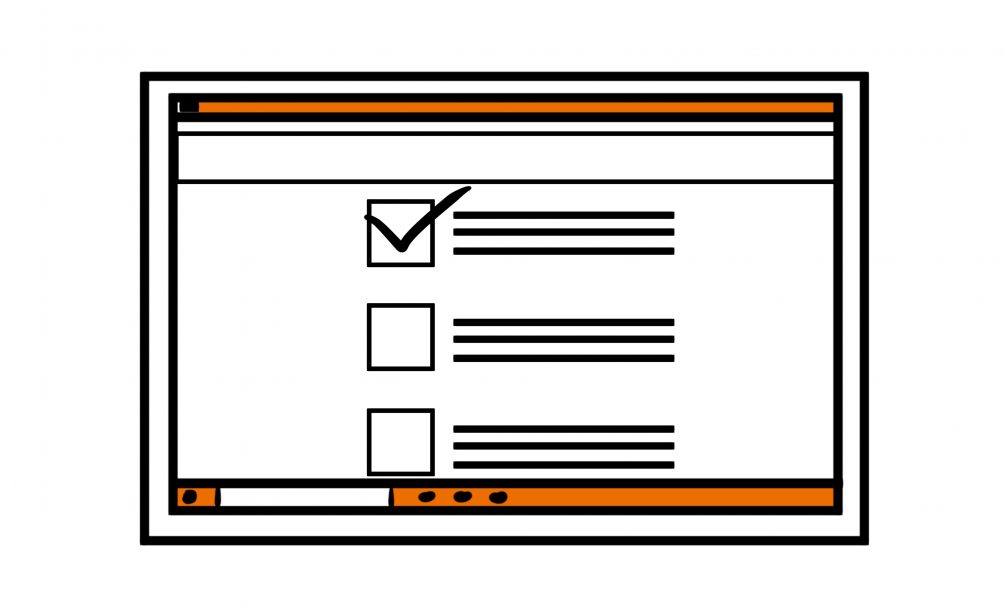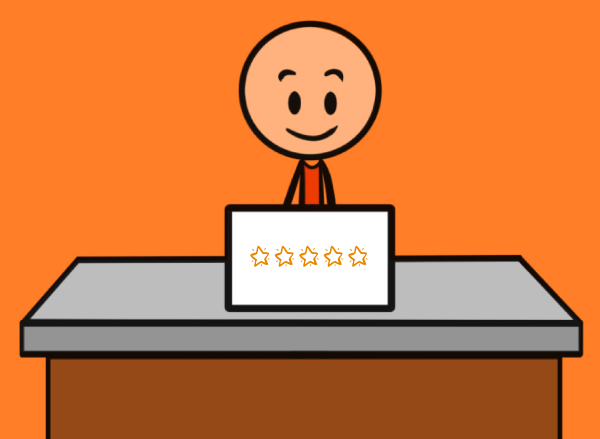Are you using PowerPoint slides in your Zoom presentation?
There are a number of things you need to get right, including keeping them simple, not having too many bullet points and not being too text heavy.
One other thing you may not have considered is how to ensure the PowerPoint slides do not hamper your delivery. Make sure you do not hide behind your slides for the entire time. This is a wasted opportunity and makes it more difficult to connect with your audience.
Most speakers put their slides on the screen before they start presenting. And share those slides for the whole presentation. This is so common it has almost become a default setting for many speakers.
I advise my clients to stop the constant screen share. Instead, I coach them to stop the screen share at least three times, at certain strategic points (you can obviously do more than three but we use this as a starting point.)
Firstly, when you open your presentation, do not have any PowerPoint slides on the screen.
Simply talk to the audience for a minute or two – let them see you properly and use this time to create a connection with them. Once you have created a connection, you can get on with the substance of the presentation.
Secondly, at least once in the middle of the presentation, stop sharing your slides. Again, talk to the audience without slides for a short period of time and re-connect with them. Sometimes they will ask a question at this point or engage directly in some other way. However, even if they don’t, you have still started a fresh dynamic.
Then share the slides and continue.
Thirdly, when you get to the close of the presentation, stop the screen share. Re-connect with the audience again and leave them with a strong final impression. This gives you an excellent opportunity to get your closing message across.
I worked with a new client recently and we implemented these three steps for her. Even doing it once made a difference but doing it three times changed the whole dynamic of her presentation. This led to a far better end result for her.
If you put this into practice, it will make a difference for you too.
Want to learn more tips? Download our handy SketchNote here https://www.speakwithimpact.com/wp-content/uploads/2021/10/Virtual-Presentation-Top-Tips.pdf