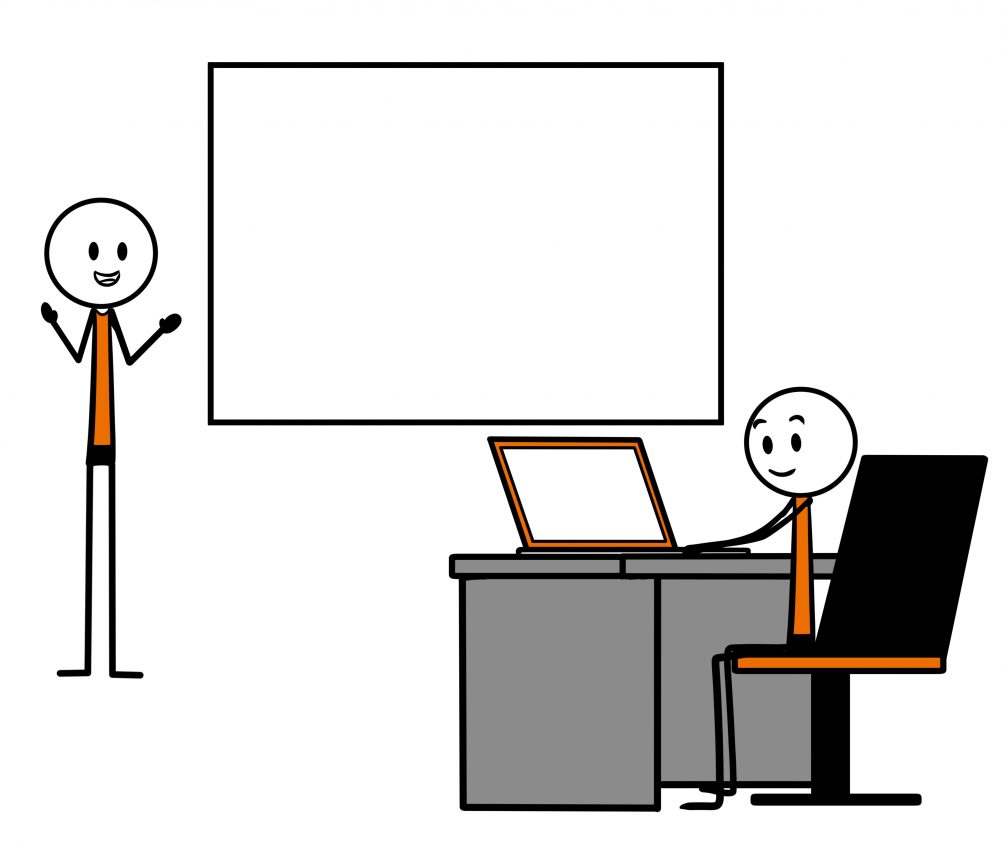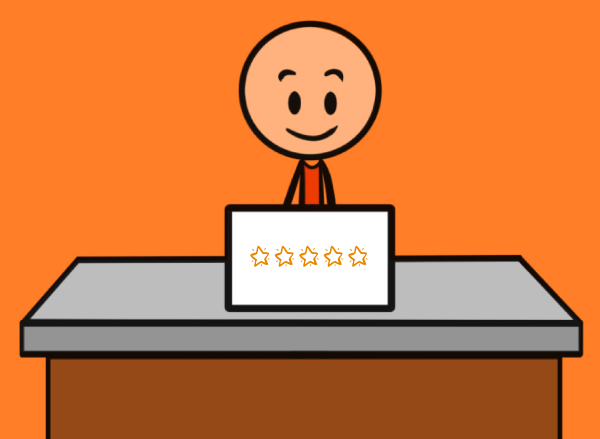The problem
I was working with a client and he did pretty well to begin with.
However, his transitions were holding him back.
Every time he changed slides, it caused him a challenge.
His confidence dipped.
He hesitated.
And he wasn’t sure how to end the previous slide.
And he wasn’t sure how to start the next slide.
And he started to worry in advance about the transition.
Each new transition added a little more pressure onto his shoulders.
It was remarkable to see how much it affected his performance. It reminded me of the old saying that a chain is only as strong as its weakest link.
We needed to address this weak link quickly.
We tried a few different things and they all helped a little bit.
However, one simple exercise really boosted his performance in the space of two rehearsals.
What did we do?
We did something that was designed to get him into a rhythm.
The solution
I took the clicker away from him (it was a PowerPoint presentation).
He wasn’t allowed to use the clicker at all.
“So I need to press the arrow on the laptop then?” he asked.
Nope.
He wasn’t allowed to use the buttons on the laptop to change slide either.
“How will I move my slides forward in that case?” he asked.
(This was a fair question, in the circumstances.)
“I will move them forward” I replied.
He looked a little confused initially but agreed to continue.
Why did I do this?
Going through this exercise forced my client to prioritise his transitions.
He got into the habit of really thinking about what was coming next.
And he had to articulate it clearly, otherwise the slide would not be moved on.
(He wasn’t allowed to say ‘next slide please’ and I wasn’t going to move the slides unless it was clear that it was time to move.)
The results
No hiding from it, the first run-through was tough.
He really struggled but he persevered and got through it.
We then sat down together and discussed the transition for every slide.
How would he end the previous slide?
How would he start the next one?
The pain of the rehearsal combined with this diligent, slide by slide, approach really got results.
When he got up to do the second rehearsal, he was on form.
The first transition was seamless.
The second transition worked a treat.
The third transition flowed perfectly.
After each successful transition, his confidence grew.
Instead of a layer of worry being added by each one, a layer of opportunity was created every time.
He was almost looking forward to each transition.
I thought this approach would help, but the results were superior to what I anticipated.
He didn’t just boost his PowerPoint slide transitions – he mastered them.
And in doing this, he ended up owning the presentation.
Summary
Transitions can be a weak point for many speakers, so address the issue head-on.
They are the connective tissue of the presentation, so it is worth investing time to get them right.
Step one is to give them careful thought at the preparation stage.
(We did not actually do this in the above example, as my client approached me only at the delivery stage.)
Step two is to deliver it, with someone else moving the slides on.
Step three is to review each transition and make any adjustments.
Step four is to deliver it again – this one will be far stronger.
Give this technique a try for your next one – master those PowerPoint slide transitions.
For an easy reminder, please get our SketchNote https://www.speakwithimpact.com/wp-content/uploads/2024/01/Master-your-Slide-Transitions.pdf