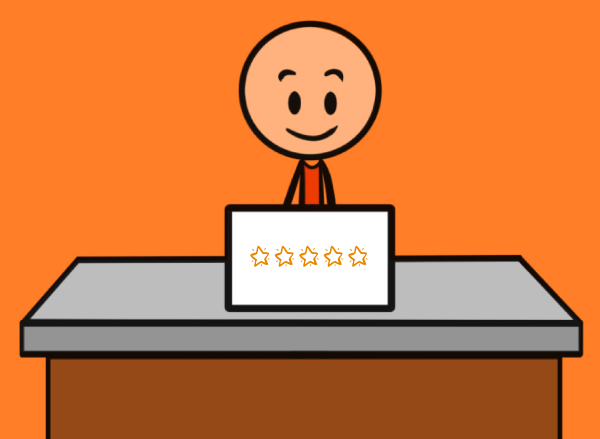“Gavin, got any Zoom meeting tips – I am running one tomorrow?”
I have been asked the question above a lot recently, not surprisingly. Many people have taken part in more online meetings (Teams, Zoom, Skype etc) in the last few weeks than in the preceding few years. Even my children are doing it.
These meetings can be highly effective and efficient. Equally, though, they can be chaotic or dull. And sometimes they can produce an unexpected amusing event. I remember one meeting where a participant had an energetic springer spaniel that burst into their room, howled at the screen and refused to leave. The owner did not know how to turn off the camera or the microphone. It was the highlight of the meeting.
To some extent at least, this way of working is here to stay. What can we do to maximise the outcomes of these remote meetings?
Let me share with you some thoughts on this – I have broken this down into things you can do before the meeting and things you can do during the meeting.
Before the meeting
Tip 1 – Add VAT to your preparation
Work out how long you normally spend preparing for a face to face meeting of this type and add at least 20% extra. Master your subject more than usual and make the agenda even clearer. Anything to be shared on your screen needs to be checked and double-checked in advance.
Tip 2 – Reach out directly to your audience
Reach out to the participants individually in advance. Find out specific areas where they want to contribute and get a feel for the issues that may arise. Ask where they want to be brought in and where they could potentially lead the discussion for a while. This is particularly important for participants you do not yet know. From this, have a basic plan (that is visible only to you) for where you can involve people – make sure everyone contributes.
I failed miserably here a few years back. One headphone-clad participant (who I had not met before) seemed to laugh along regularly with my lame attempts at humour. I liked him and praised him openly for this. Turned out he was listening to a podcast!
Tip 3 – Timing is everything
Based on your work from tips 1 and 2 above – allocate approximate timings for each area to be discussed. There is no need to be too rigid but having a rough timing framework can help the meeting to maintain momentum.
During the meeting
Tip 1 – Look directly at the camera when you speak
Be aware of where your camera is and look directly at it when you speak. This is the remote equivalent of eye contact. If you fail to do this you will be less effective. A lot of people look as if they are staring at their keyboard. It is fine to look at the screen when you are not speaking.
Tip 2 – Be more pro-active than usual
The awkward silence is just that little bit more awkward when people are not in the same room. Be aware of this and try to avoid it. Follow the plan you made about bringing people in regularly – be pro-active about this. Keep the momentum up at all costs.
Conclusion
It is possible to get a huge amount from an online meeting. Puts these Zoom meeting tips into practice and they will help you get an improved outcome. And if all else fails, maybe just have a springer spaniel ready to divert attention!
To learn more about Webinars and Online Presentations, sign up here for 5 free videos on key webinar issues https://onlinecourses.speakwithimpact.com/high-impact-webinars-course