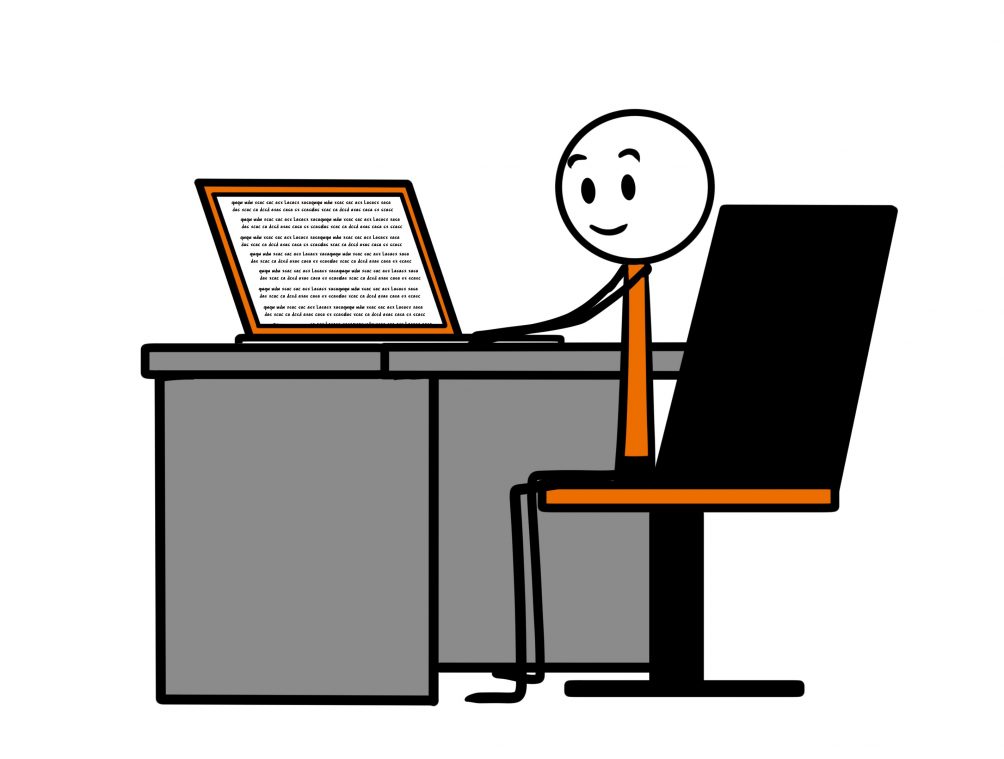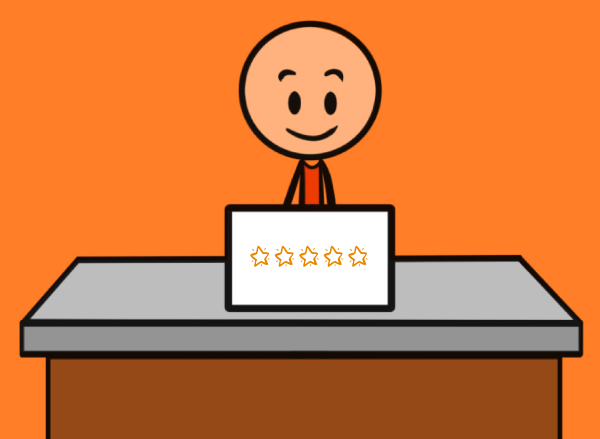A Hybrid Presentation is becoming increasingly likely for you, as more people return to the office (as least partially).
Are you ready to deliver a Hybrid Presentation?
There are a range of things you need to think about – this article focusses on one of them – namely how can you remove one of the most common risks.
Let’s say 50% of your stakeholders are in the office and the other 50% are at home.
This means if you give a presentation you will need to cater for people in the room and people at home.
One of the things you need to get right is the slides.
They need to work seamlessly in both locations.
Most people get this wrong.
There can be a significant difference between the type of slides that work on the big screen and the types of slides that work on a laptop or tablet. It might not seem like a priority to you but the price of getting this wrong is high.
I’ve seen it too many times where it works fine in the room but the virtual audience struggle to read small text on a fuzzy screen (hence my choice of picture to go alongside this article).
So what is the solution here – how do we eliminate this risk and ensure success?
Before you get anywhere near final rehearsal, do a ‘slides only’ run through.
What does this entail? What is a ‘slides only’ run through?
Go through your slides briskly, without necessarily presenting.
Get one person to sit at the back of the room to observe.
Get another person to sit in another room, observing from a laptop or tablet.
Then get brief feedback from them both on how the slides came across.
Anything to flag up regarding readability or understanding?
There will be at least one slide that failed the ‘Hybrid Presentation’ test – probably more in most cases.
Make a note of all comments and adjust accordingly.
Then you have removed this risk entirely.
Good luck with your next Hybrid Presentation!
If you want more tips – check out our handy SketchNote https://www.speakwithimpact.com/wp-content/uploads/2021/11/HighImpactHybrid.pdf