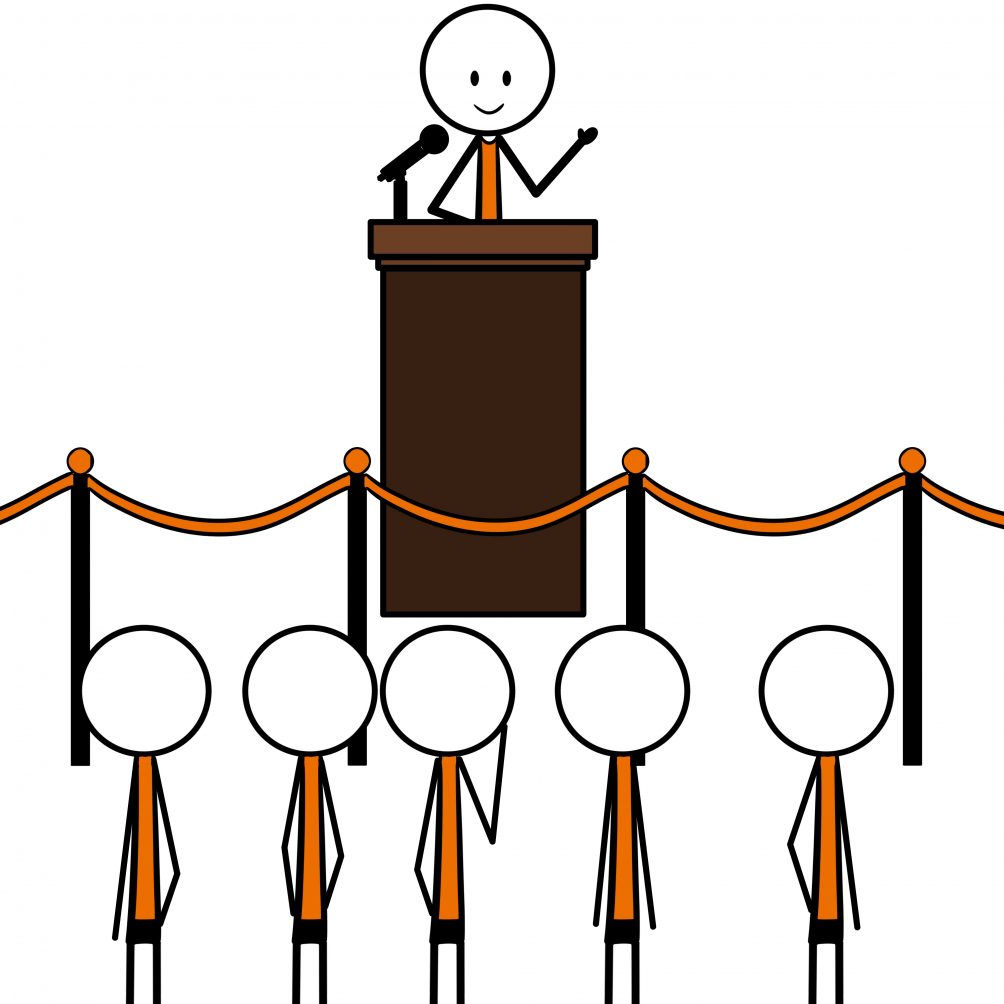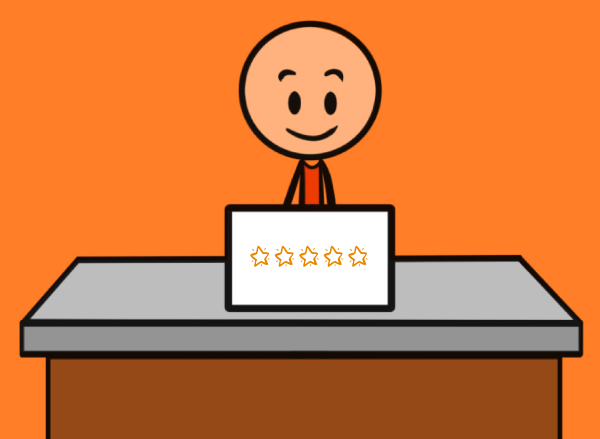TIPS FOR PRESENTING IN THE ROOM AGAIN
Lots of us are still a little anxious at the prospect of presenting in the room again.
We have spent a long time presenting online.
Now we are being asked to present in the room again in front of a live audience.
We have good news and bad news.
The bad news is that presenting in the room again is going to bring challenges for you.
The good news is that all of those challenges can be overcome.
And there is even better news…some things are actually easier in the room!
TOP FIVE TIPS FOR PRESENTING IN THE ROOM AGAIN:
TIP 1 – BRING YOUR LOWER BODY BACK INTO PLAY
Presenting at home is very different to presenting in the room.
In the room you won’t get away with presenting in your pyjamas.
People can see the lower half of your body again.
Act accordingly!
When you rehearse, make sure the entire rehearsal is done standing up.
I have seen people continue to rehearse while sitting down.
When they have to do it for real, they feel overwhelmed.
Taking time to get comfortable with presenting from a standing position will really help you.
Do it for the entire rehearsal.
TIP 2 – BOOST YOUR VOICE
When you are presenting online a good quality mic means everyone can hear you.
There is no need to project your voice.
Presenting in the room means you need to push your voice to the back of the room!
Most people rehearse alone, or with someone listening sitting close.
Instead of this, send that person to the back of the room.
Get used to maximising your voice during rehearsal.
TIP 3 – USE EYE CONTACT
When you are presenting online you know that you should look directly at the camera.
The temptation to look at the screen is almost impossible to resist.
So most of us spend the bulk of our time not making eye contact.
But you are now presenting live in the room again.
Making eye contact is much easier in the room.
Eye contact helps you establish a connecting with the audience.
It helps keep the audience engaged.
Try to maintain steady, but not overly intense eye contact…a few seconds with each person.
Avoid focusing solely on one person.
Be natural and relaxed about it – don’t stare, be engaging.
TIP 4 – GESTURES ARE BACK WITH A BANG
When you were presenting online all anyone could see was your head and shoulders.
Making use of your hands was difficult within the frame of the screen.
Presenting live in the room again means you have freedom to move.
Using gestures can add weight to your delivery.
- Counting off key points on your fingers.
- Opening up your arms to emphasise an important message.
- Giving up a thumbs up to some feedback.
These can all be powerful weapons for a presenter.
Start using them again.
Don’t leave this to chance – choose one early part of the presentation to use one of these techniques successfully.
TIP 5 – INSTANT AUDIENCE FEEDBACK
Some of the best feedback you can receive when you are presenting in the room is the look on someone’s face:
- A furrowed brow
- A tilt of the head
- A frown
- A quizzical look
These are all clues that what you are saying isn’t landing or isn’t being understood.
Alternatively, someone might:
- Smile
- Nod
- Look engaged
- Laugh
Then you know your message is being well received.
Online you couldn’t see everyone who was listening to your presentation.
You were less able to respond to the sort of feedback that only a face can give you!
Get used to observing the audience closely again and use these visual clues carefully.
NOW GO FOR IT!
IF YOU WANT A HANDY SKETCHNOTE TO REMIND YOU OF THESE TIPS PLEASE CLICK HERE