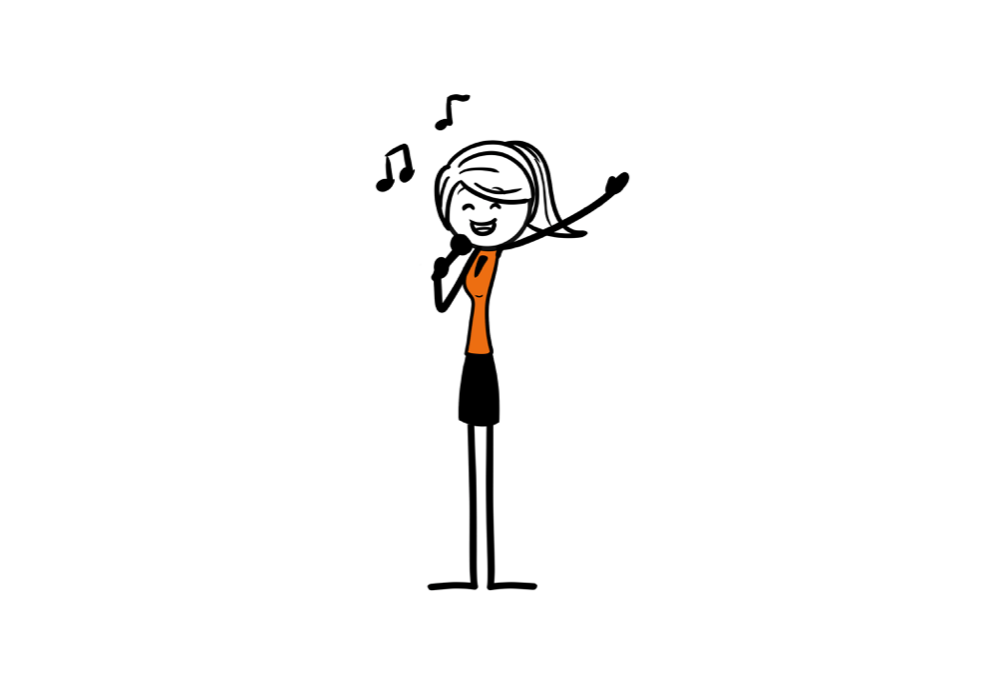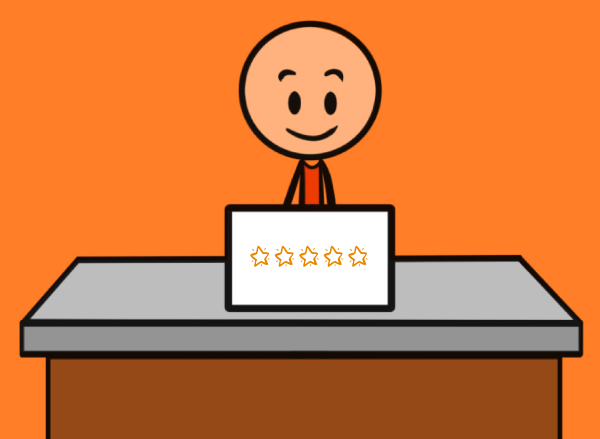“How do I create good PowerPoint slides?”
Everybody knows what a bad PowerPoint slide looks like.
Right?
Sure.
And yet how often have you been in the audience for a presentation and seen slides that were:
- Text heavy
- Visually unappealing
- Inconsistent
- Complicated
- Cluttered
If your experience is anything like ours then the answer is: too many times.
So how do you create good PowerPoint slides?
Here are our top tips for creating PowerPoint slides that will elevate your next presentation.
TIP 1. LESS IS MORE
To help you create good PowerPoint slides remember that less is more.
I recently worked with a client who had been asked to deliver a presentation as part of the interview process for a job they really wanted.
When we started to audit the PowerPoint slides we found a slide that had over 600 words on it – and all in a font size of 8.
It was too much information and it was almost impossible to read.
Think about the information that the audience NEED TO KNOW.
The temptation when you are presenting is to give the audience ALL the information – but instead you should focus on what they need to know.
TIP 2. USE THE RIGHT VISUALS
For your next presentation think carefully about your choice of visuals.
A good PowerPoint slide will use visuals that elevate the slide and help to capture an audience’s attention.
But too often people choose either to fill a slide with multiple visuals or they select the wrong visual.
Choosing THE visual is more important than choosing A visual.
Images should be relevant and add value to your message.
All your visuals should be easy to understand and fit with the overall theme.
TIP 3. SUPPORT NOT REPLICATE
If you want to create a good PowerPoint slide you should make sure it supports your remarks – not replicates them.
How many times have you been in the audience for a presentation and witnessed the speaker read out, word for word, the text on their slides?
Resist the temptation to put all your content on the slides.
- Bullet points
- Short phrases
- Keywords
These are the most effective ways to create good PowerPoint slides.
Your spoken words should provide the context and the “meat” of your presentation.
Avoid PowerPoint karaoke!
TIP 4. USE FONTS WISELY
Make sure you choose fonts that the audience can read – even from the back of the room.
My colleague used to work in secondary school education – the advice there was to make all text font size 20.
Two other bits of advice my colleague was given in the world of education?
Firstly, avoid fonts that are decorative – they are distracting, and difficult to read.
Secondly, use a maximum of two fonts throughout your presentation.
Whatever you do, take time to test the slides in advance on the exact screen you will be using for the presentation.
TIP 5. PRACTICE PROPER COLOUR USE
You can use colour to create slides that evoke emotions and influence perceptions.
Choose colours that align with your message and branding.
Be mindful of colour contrast for text and background to ensure readability if you want to create good PowerPoint slides that people can read.
Too many colours can be overwhelming for the audience, stick to a coherent colour palette.
Slides where the text colour does not contrast with the background are difficult to read. Good PowerPoint slides avoid this mistake.
TIP 6. PROOF READ AND EDIT
Make the time to have someone you trust cast a critical eye over your slides.
Ask them to be honest with you.
One key thing I do regularly with clients is auditing slides.
Don’t be upset about receiving feedback on spelling/grammar, because in every audience there is someone who will notice those errors, and that can undermine your credibility.
Additionally, review your slides for clarity and conciseness.
When you want to create good PowerPoint slides remove any information that is unnecessary, or that doesn’t contribute directly to your message.
For an important presentation get two people to review it.
Someone with specialist knowledge of your topic, and someone with no knowledge.
Each will spot different things and provide valuable feedback and that will help ensure that you create good PowerPoint slides.
TIP 7. MASTER YOUR TRANSITIONS
Now you have created the slides for your next presentation.
Well done.
But it doesn’t matter how good your slides are, they won’t be effective if you are not confident in delivering the content.
In rehearsals, work carefully on the transition between the slides.
You should know how to conclude each slide, and how to introduce the next one.
Making the transition between each slide appear natural will help you look professional and confident.
Rehearse your whole presentation but give extra attention to your transitions.
SUMMARY
How to create good PowerPoint slides:
- Focus on what your audience NEED TO KNOW
- Choose the RIGHT visuals – not just ANY visual
- Use your slides as a visual aid – not as a script
- Avoid PowerPoint karaoke
- Use contrasting colours for text/background
- Proof read and edit – ask someone else to review your slides
- Think about how to conclude each slide – and introduce the next one
If you want a handy SketchNote to remind you of the tips in this article, please click here.