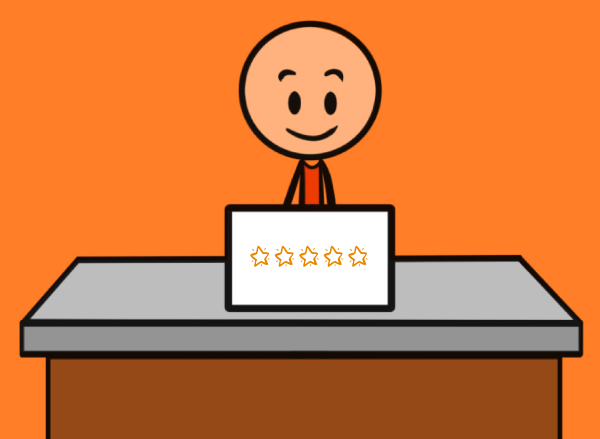Never underestimate the power of – The Emoji Lifeline!
One of my most challenging webinars happened a few years ago.
There were a lot of attendees.
Nobody was able to put their camera or mic on.
And the organiser had blocked the use of the chat box.
How was I meant to engage?
I was in a cold sweat!
My main approach was to use the react/reactions button.
Here is one way to use it.
I call it – ‘The Sense Check’.
You want to know if your point landed or if your explanation made sense.
“Please can you click on any reaction to let me know you got my point.”
This gets you a response from the audience, so you are no longer wondering if the point stuck.
By allowing them to click on ‘any reaction’ you are also giving them a licence to show their personality.
Most people will click on the basic reactions, but some people will click on the weird and wonderful emojis.
If they do show their personality, comment on this!
The reactions button can make a very positive impact on your virtual presentation.
Give it a try.
And if you are truly stuck like I was, definitely do it!
Remember…
The Emoji Lifeline could be a presentation life saver!
For more helpful advice when it comes to presenting, check out the following article below…